This is how I solved the problem that Chrome browser keeps displaying a blank screen like below after rebooting the computer or closing and restarting the browser. (Please note that the cause and solution may be different for each user)
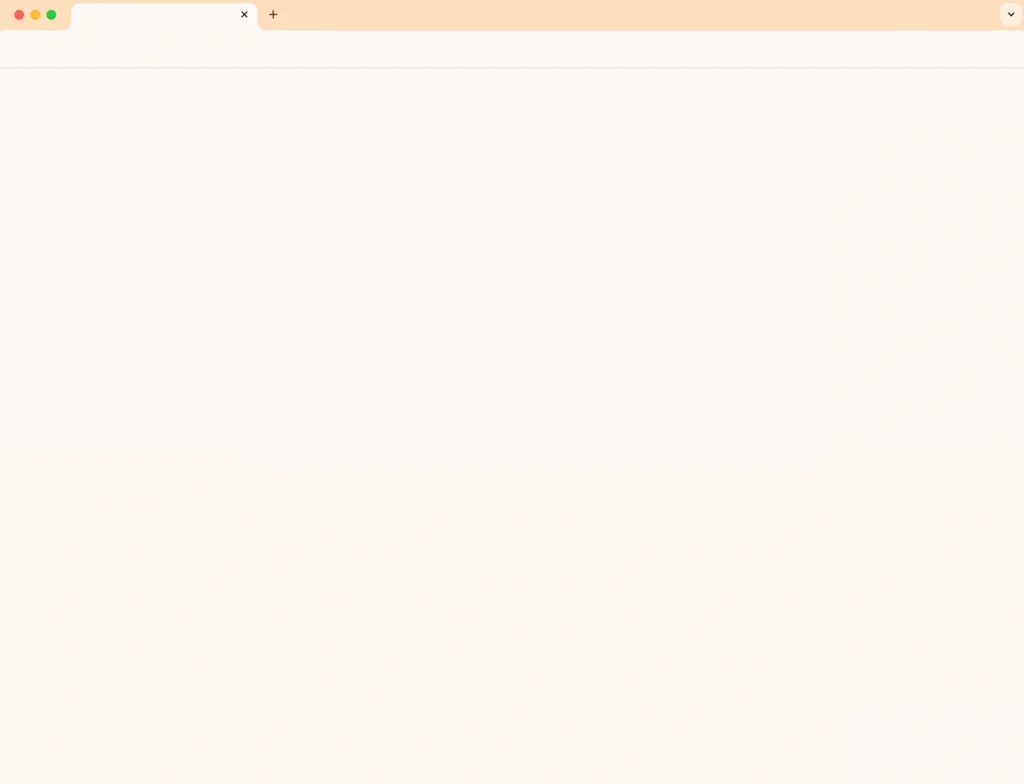
table of contents
My personal thoughts on why I’m getting a blank screen
The reason for the problem was that I usually have 25-30 tabs open in multiple profiles when browsing, and I’m working on a lot of things at the same time, so when I restarted the browser, the large number of open tabs was the problem. I thought I should reset the tabs or sessions, so I looked for the folder where the file was located, and it looked like this
Mac Chrome browser session folder location
~/Library/Application Support/Google/Chrome/DefaultWindows Chrome browser session folder location
%LocalAppData%\Google\Chrome\User Data\DefaultThe problem is solved after deleting the related files.
Go to folder > Move session, tab related files to trash or another folder for possible restoration > Check if the browser is running normally
This is how I was able to see the screen again.