The existing post is saturated, so we’ve decided to write a new post on how to update to the new updated version.
For new installations, please go to the original post for a refresher and then come back to this post.
I think there will be a new update.sh, so in the next version it will be possible to update with commands (my personal guess)
table of contents
As of V1.0.2.5, this seems to have been simplified.
Since V1.0.2.5, it seems to be handled by executing SH files
If you follow the steps below, you can ignore the rest of this text.
I’m not sure if it’s been updated because it’s so simple, but it was updated when I checked the version.
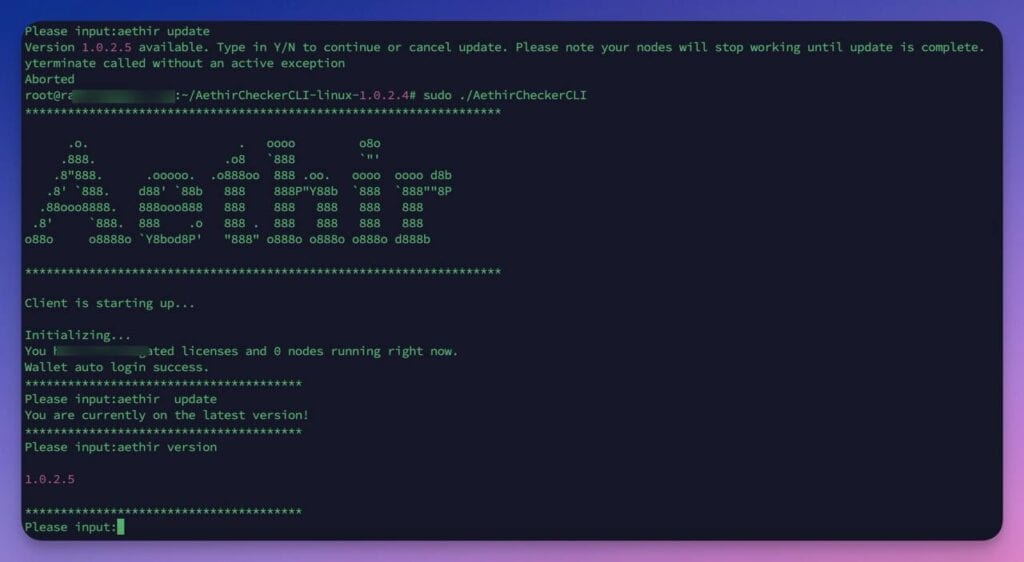
- enter the command aethir update in the existing run state
- if a new version is available, it will show you the available versions and ask you to press / Y to update Press /Y to update if there is a new version, showing the available versions
- aborted
- type sudo ./AethirCheckerCLI to run it
- type aethir version to check the version
6.Control+A+D to minimize the screen and exit
Installing updates
1-1 Go to the homepage and download the CLI file and upload it using SFTP or
1-2 You can also download it by running the following command from your VPS terminal. Please check the address below for any changes in file addresses or updates.
wget https://checker-mainet-s3.s3.ap-southeast-1.amazonaws.com/na/AethirCheckerCLI-linux-1.0.2.4.tar.gzIf you get a 403 error, try the commands below.
wget --user-agent="Mozilla/5.0 (Windows NT 10.0; Win64; x64) AppleWebKit/537.36 (KHTML, like Gecko) Chrome/58.0.3029.110 Safari/537.3" https://d1bdh3igkico7a.cloudfront.net/AethirCheckerCLI-linux-1.0.2.5.tar.gz You can find the new address/version as follows
After accessing the site in 1-1
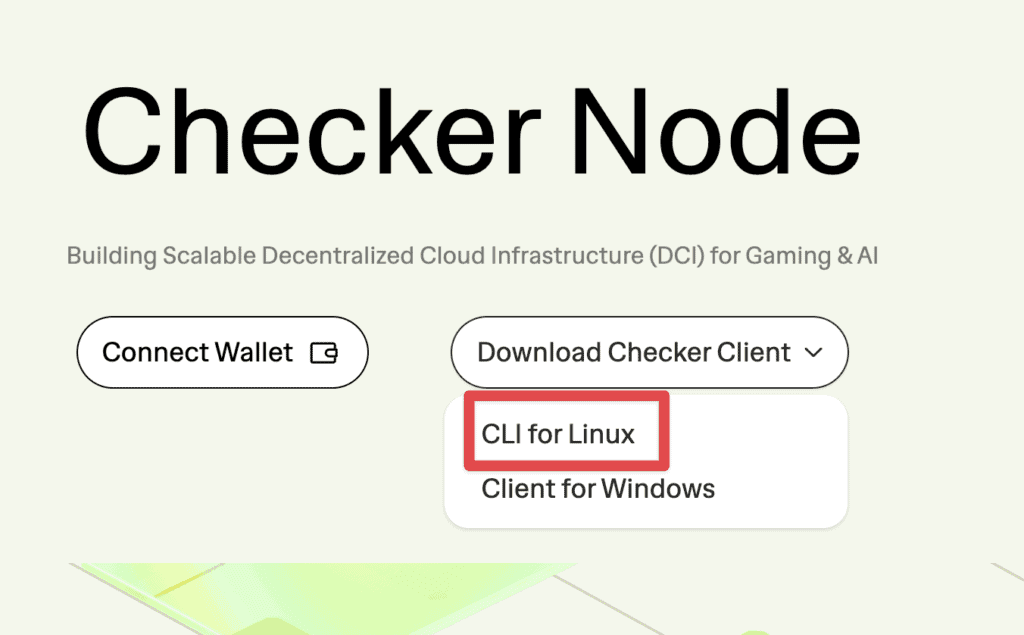
Hover over the CLI for Linux and right click on the link, see the address and modify 1-2.
After downloading, unzip it.
tar -xvf AethirCheckerCLI-linux-1.0.2.4.tar.gzThe following commands will help an existing user find and stop the name of a screen window.
FindNumber
screen -lsYou should see the 12345.Aethir number you created earlier. Enter a different window number for each user in the command below
screen -r 12345Once maximised, press Control+C to stop
Type CD to go to the parent folder
cdWe’ll delete the existing folder.
sudo rm -rf AethirCheckerCLI-linux-na1.0.2.2 and later updates delete folders with the following commands (folder names are different)
sudo rm -rf AethirCheckerCLI-linux-1.0.2.2Navigate to the new folder
cd AethirCheckerCLI-linux-1.0.2.2(Due to the use of AWS, the filename may be different depending on your regional location, so you’ll just have to deal with the name of the folder that was actually downloaded).
New command since 1.0.1.7.
sudo ./install.shIf you get an error like the following (If you don’t have an error, move on to the next step)
Warning: The unit file, source configuration file or drop-ins of aethir-checker.service changed on disk. Run 'systemctl daemon-reload' to reload units.Press Ctrl+C to abort and type the command below
systemctl daemon-reloadThen run sudo ./install.sh again
sudo ./AethirCheckerCLIEnter the following command
aethir license approve --all
When prompted, you’ve succeeded
Type Control+A+D to minimise the window
Initializing…
You have 1 delegations pending. To see more information, use Aethir license list --pending
Wallet auto login success.If you want to know the private key or address of your BurnerGuard, use the following command.
aethir wallet exportYou can also find more commands in the official documentation.