I have used various VPS (Contabo, pqhosting, vultr, etc.) while running many nodes.
I would like to introduce racknerd, which I recently joined and started using while running an Aethir node on the testnet.
table of contents
About Rracknerd
RackNerd is a global provider of hosting solutions, especially virtual private servers (VPS) and dedicated servers, which offer high performance and reliability. RackNerd offers VPS plans at a variety of price points and specifications to meet the needs of different customers, and has data centers around the world, including North America, Europe, and Asia.
Features of RackNerd
- VPS Plans RackNerd offers a variety of VPS plans to suit your needs. Each plan includes a range of specifications, including CPU, RAM, storage capacity, and more, so there’s something for everyone from home users to businesses.
- Affordable pricing RackNerd is very competitively priced while offering high performance. We offer a variety of payment options, including monthly and yearly, so you can choose to fit your budget.
- Fast and reliable network RackNerd operates data centers in multiple locations, and all servers are connected via a high-speed network. This ensures fast and reliable access no matter where your customers are located.
- 24/7 Customer Support RackNerd has a 24/7 customer support team that responds quickly to any technical issues or questions you may have. You can get support via live chat, email, ticket system, and more.
- High availability RackNerd’s data centers are equipped with the latest hardware and redundant power supply systems, ensuring high availability and reliability. This helps ensure that your service is always online.
- User-friendly management panel RackNerd provides an intuitive and user-friendly management panel to help you manage your servers easily. This makes it easy to set up servers, monitor resources, perform backup and recovery tasks, and more.
- Enhanced security RackNerd offers a range of security features to protect your data. Firewall, DDoS protection, SSL certificate support, and more to keep your data safe
Sign up and use the service
This will take you to Racknerd.
If you follow the link below and use their service, you’ll be able to help me run my blog while still paying the price.
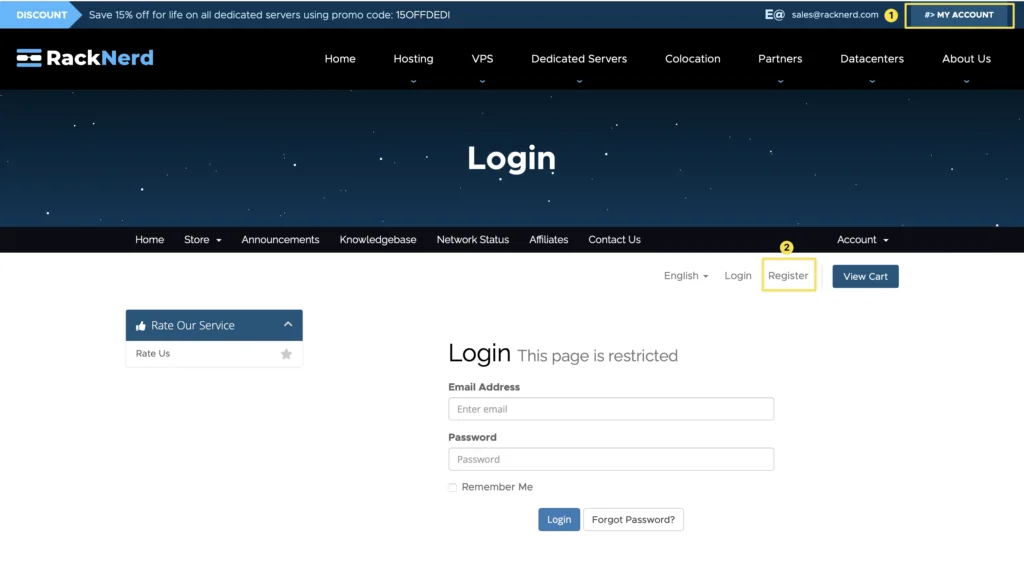
1.Tap MY ACCOUNT at the top and 2.Tap REGISTER to proceed with the signup.
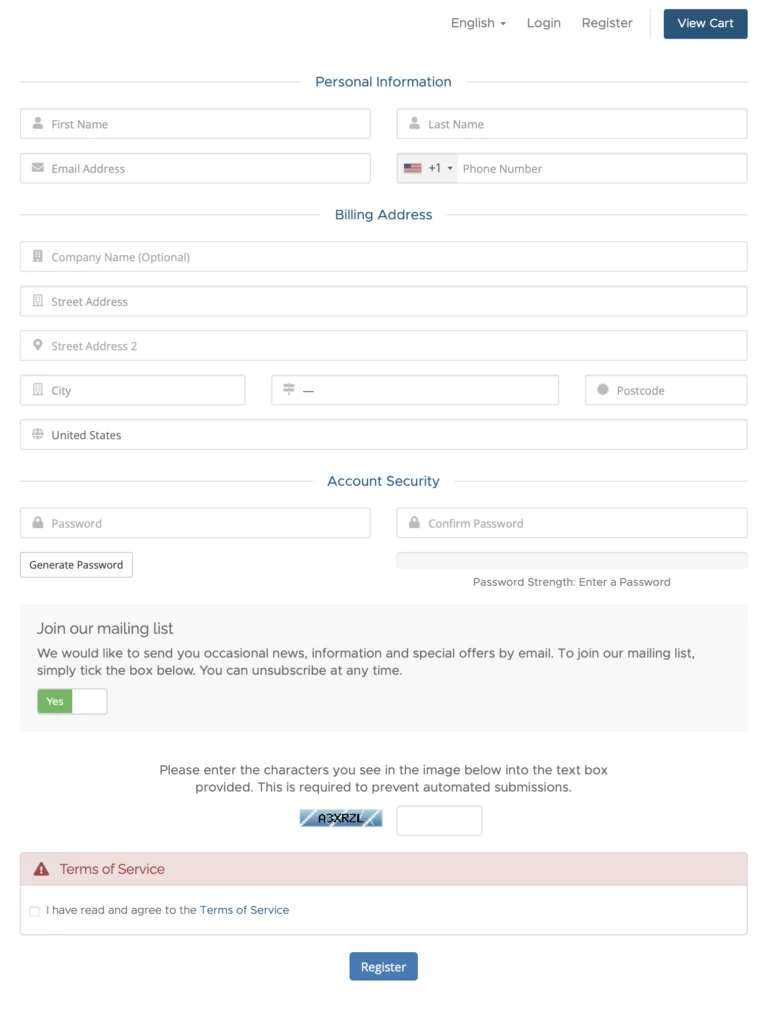
Enter your personal information for each.

1.VPS menu – Go to KVM VPS and click ORDER NOW for 512 plan.
If you see a banner that says New Year 2024, keep an eye on the homepage as you may be able to get higher capacity for less. (Sign up and include /NewYear/ after your .com address to get the New Year’s event price. Bigger capacity, lower price!)
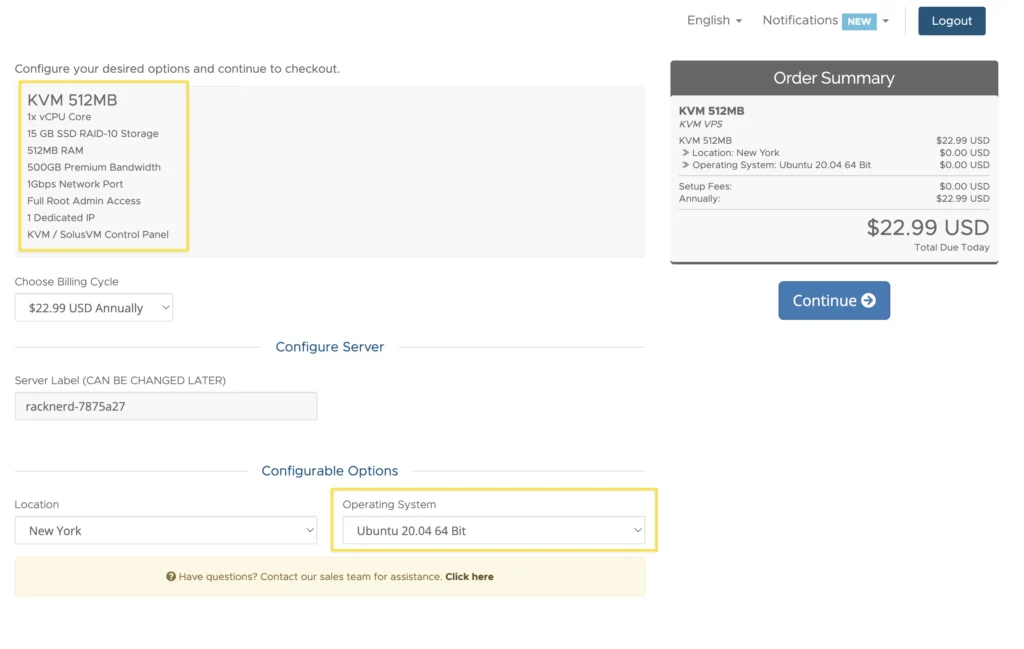
The price is lower, but Location is only available for New York. For OS, select Ubuntu 20.04.
Press Continue to proceed.
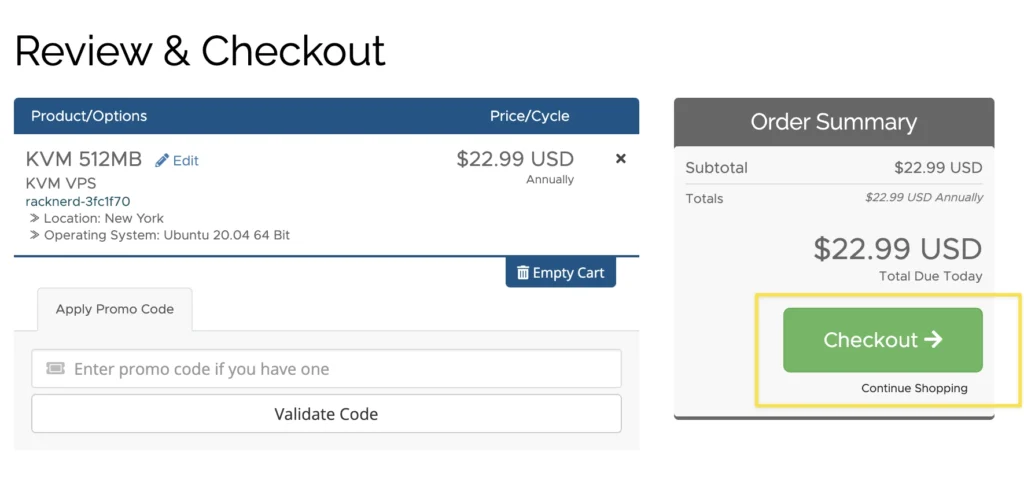
Confirm the payment amount and check out.
Where do I find the IP and password for my VPS?

After completing the purchase, go to Email History in the same location as the image.
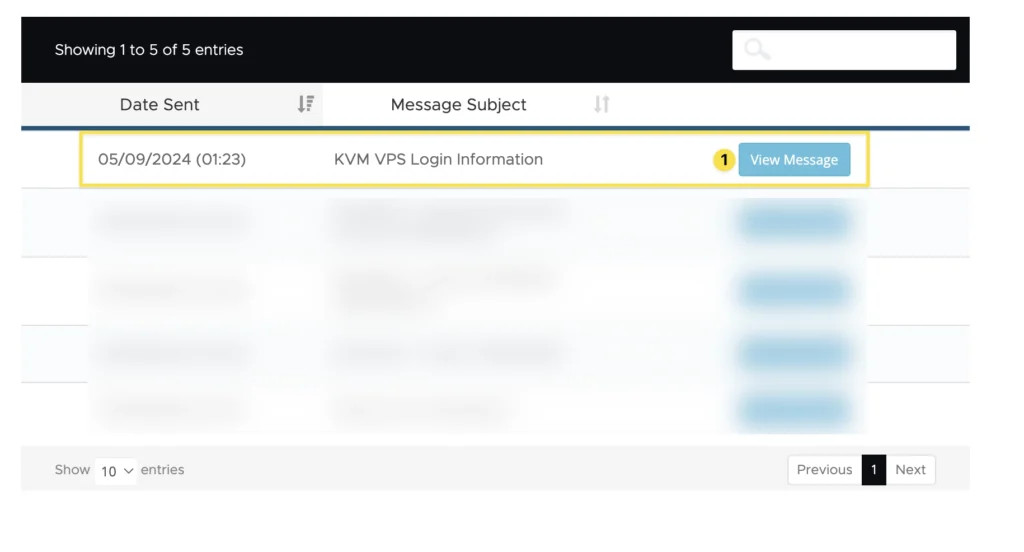
Click View Message to see your VPS connection information and panel connection information.
You can use this information to access your favorite console.
Thank you.
Which VPS console program should I use?
1. PuTTY (available for both Mac and Windows)
• Pros: Lightweight, free, supports SSH and Telnet
• Cons: GUI can be a bit outdated
• Download Link
2. Termius
• Pros: Modern interface; SSH, Mosh, and Telnet support; synchronization features available
• Cons: Some advanced features require a fee
• Download Link
3. MobaXterm (More features available on Windows)
• Pros: Integrates multiple network tools, supports SSH, Telnet, RDP, VNC, etc.
• Cons: Mac version not as feature-rich as Windows version
• Download Link
I recommend puTTY on Windows and Termius on Mac
I’m a MacOS user, so I use Termius, and I’m happy with the free version.
After installing each program, you can try it after connecting with your VPS IP and password.
