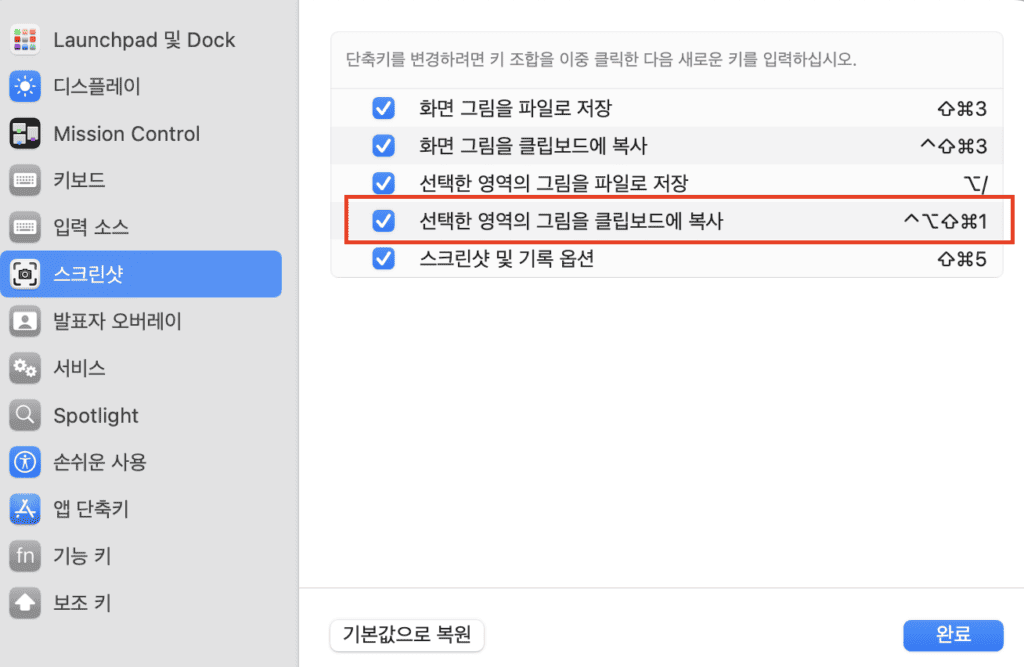table of contents
Clipboard MacApp: Maccy
While using a computer, it’s common to copy and paste various text or images into word processors, notepads, or virtual sticky notes for future reference. Introducing Maccy, a widely used macOS app that allows users to store clipboard contents for easy access without the need to paste them into other applications.
Free to download
Available on the App Store for a fee (approximately $14), you can also get a free version by downloading it from the developer’s website on Gumroad.
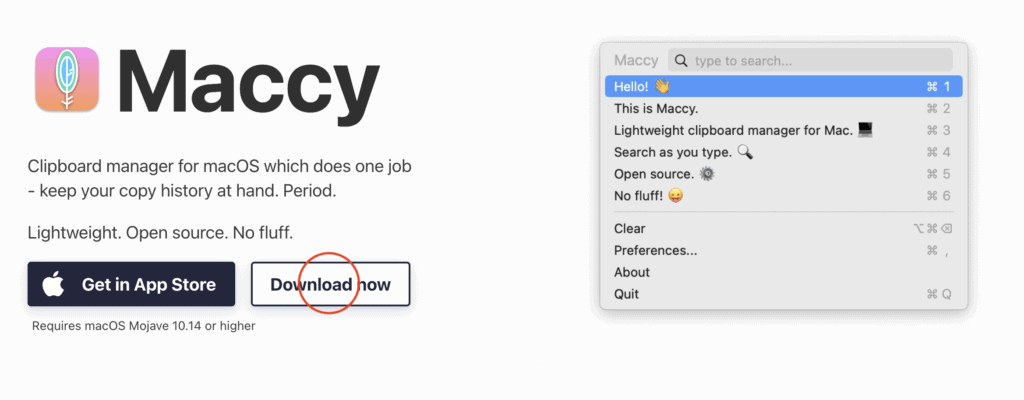
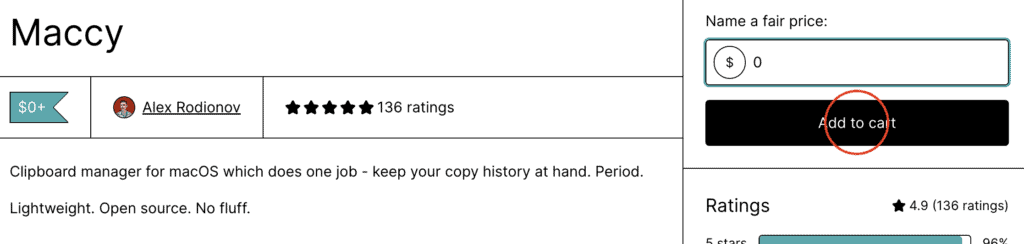
If you’d like to tip the developer, you can specify the amount in the payment section. If you prefer a free download, simply enter 0 and add to the cart.
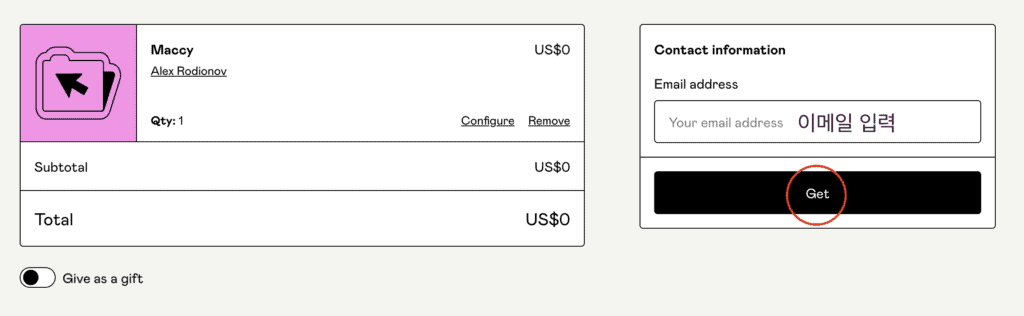
After entering your email, click the “Get” button, and by clicking “Click here to visit your content,” you can download the app installation file.
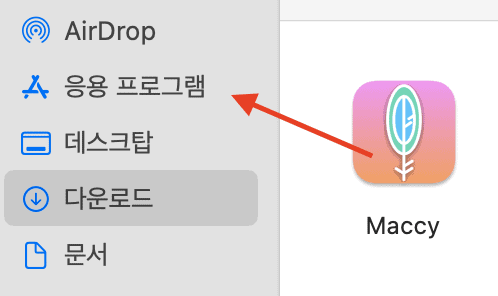
Upon extracting the compressed file, you’ll find the Maccy app icon. Simply move this icon into your Applications folder.
Trying out the App:
Once you launch the program, you’ll notice that every item you copy, whether it’s text or an image, gets stored in the app’s clipboard.
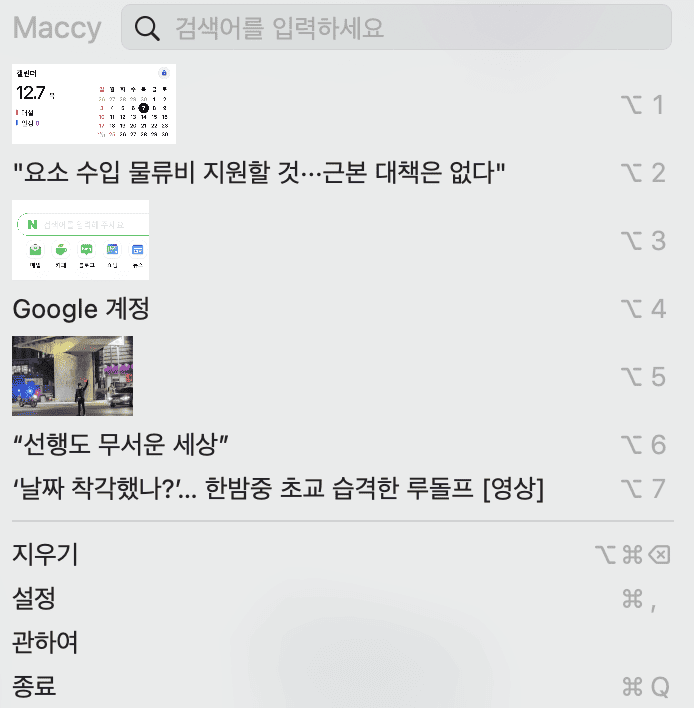
Configuring shortcuts in the settings makes the Maccy window appear conveniently from anywhere. Additionally, with up to 9 shortcut keys for pasting, you can quickly paste the most recently copied items using shortcuts.
You can extend the usefulness of copying by saving Mac screenshots to the clipboard for use in this app. In Mac settings, under Keyboard > Keyboard Shortcuts > Screenshots, set a desired shortcut for “Copy picture of selected area to the clipboard.” Now, when you take a screenshot, it goes directly to the Maccy clipboard, allowing easy retrieval without saving a separate file.