table of contents
Bridge Horse and ETH with Taiko Chain after Sepolia ETH Faucet
FAUCET the ETH on the Sepolia testnet before starting the Taiko node.
1. Infura(0.5ETH)
2. Alchemy(0.5ETH)
3. sepolia-faucet.pk910.de POW Mining
I used #3, but I will assume that you did it with 1,2. If you got 1ETH testnet coin, go to
Go to https://bridge.jolnir.taiko.xyz/faucet and connect your wallet and mint HORSE as well.
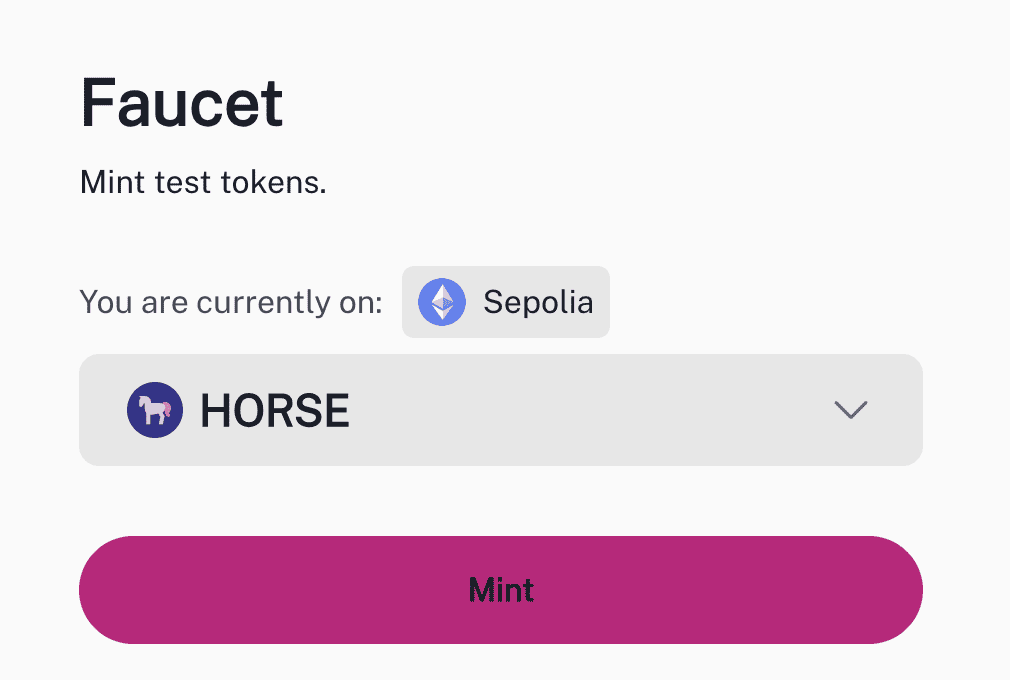
After minting, go to Bridge on the left menu and transfer your HORSE and ETH.
You can transfer all the HORSE you have minted, or you can transfer about 90% of your ETH.
Swap Bridged Ether for TTKO
Go to the swap page,connect your wallet, add Taiko Chain, and swap the incoming ETH to TTKO.
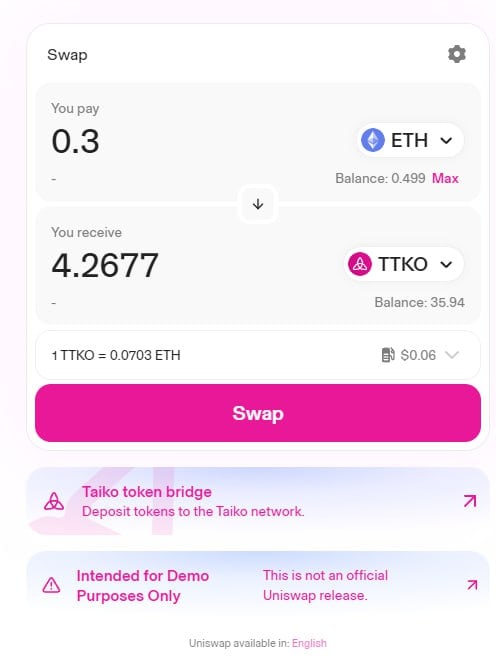
Sign up and connect your VPS
Now let’s proceed with the node installation
First, you need to sign up for a VPS to get started.
I chose contabo VPS which is a popular choice, and signed up for the VPS2 plan.

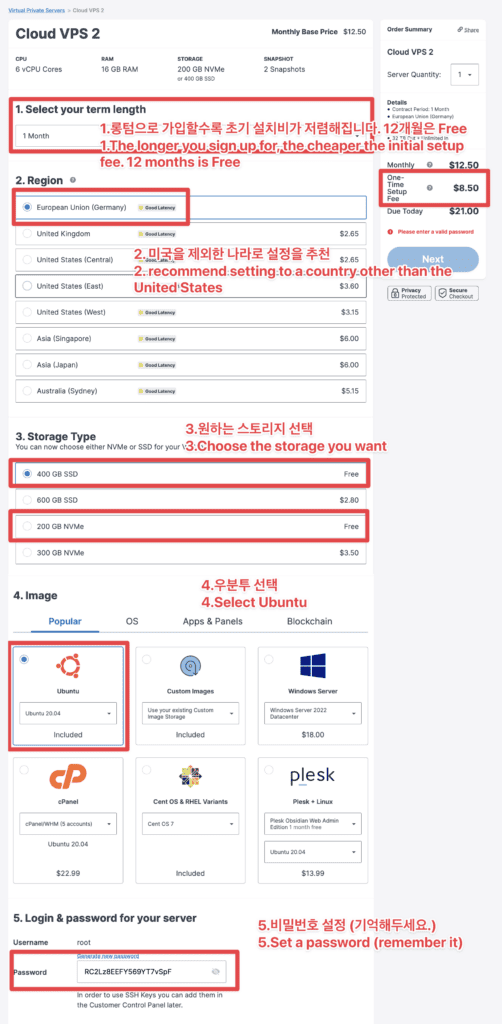
After signing up, you should receive an email like the one below within 10 minutes.
The email will contain your VPS IP, but not your password for security reasons. You’ll need to memorize the password to use later.
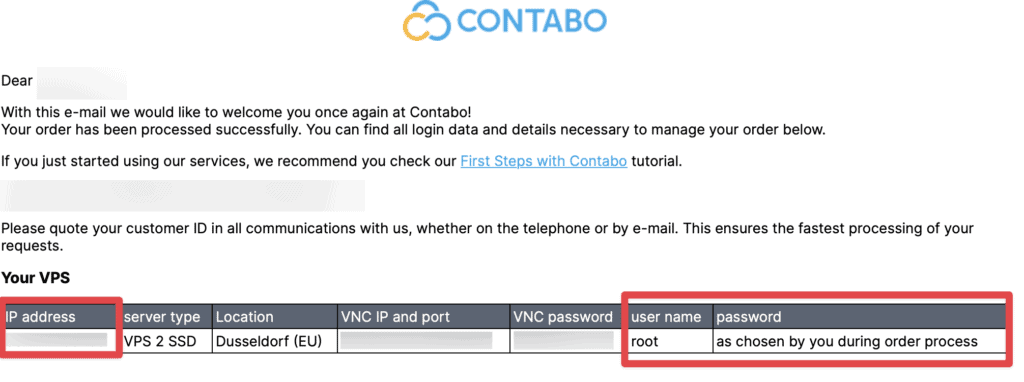
Now we need to make a connection. Install PUTTY.
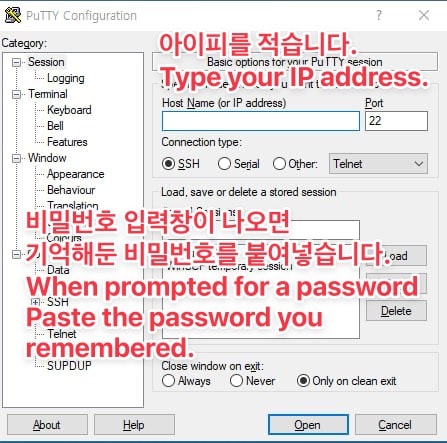
Run Putty and enter your IP and memorized password in the window that appears.

Connect and paste your password (right mouse + Enter)
Taiko node Install

The connection is complete.
First, let’s install the screen.
sudo apt-get updatesudo apt-get upgradesudo apt-get install screenSelect YES during installation to continue
Create a screen
screen -S taiko
Enter the following code to continue
sudo apt-get install -y ca-certificates curl gnupg lsb-releasesudo mkdir -p /etc/apt/keyringscurl -fsSL https://download.docker.com/linux/ubuntu/gpg | sudo gpg --dearmor -o /etc/apt/keyrings/docker.gpgecho "deb [arch=$(dpkg --print-architecture) signed-by=/etc/apt/keyrings/docker.gpg] https://download.docker.com/linux/ubuntu $(lsb_release -cs) stable" | sudo tee /etc/apt/sources.list.d/docker.list > /dev/nullsudo apt-get update
Install and run Docker
sudo apt-get install -y docker-ce docker-ce-cli containerd.io docker-composesudo docker run hello-world
Run Taiko
git clone https://github.com/taikoxyz/simple-taiko-node.gitcd simple-taiko-nodecp .env.sample .envnano .env
The editor will open. We need to create a value to put in the editor.
Get the Endpoint API
Go to BLOCKPI ,sign up, go to My Page, and create a new API from the API KEY LIST.
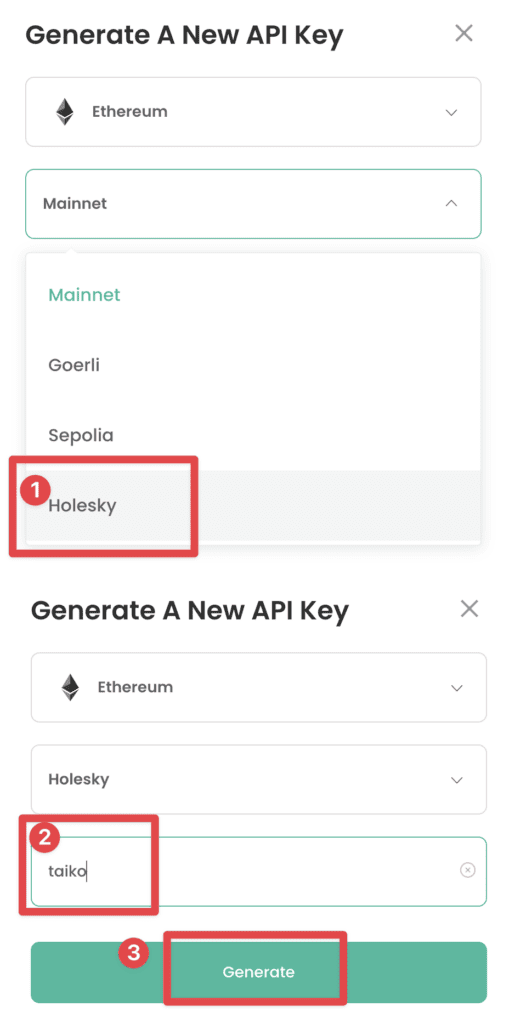
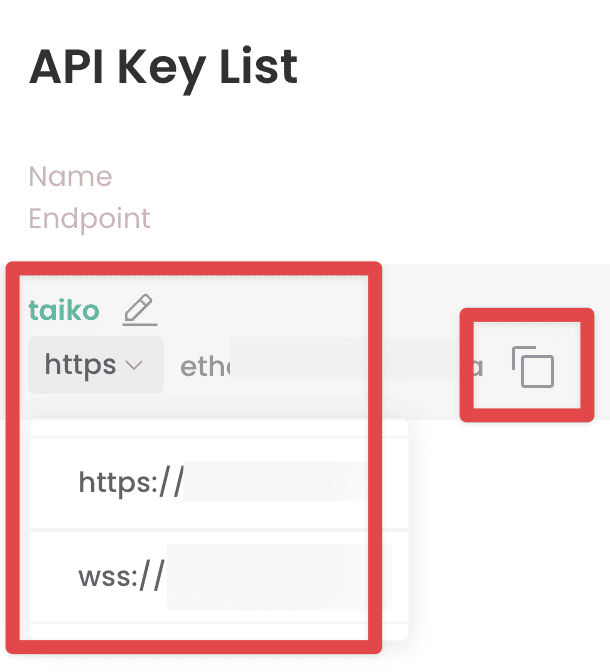
Paste the https value and wss:// into the REQUIRED entry in the editor
REQUIRED
L1_ENDPOINT_HTTP=
L1_ENDPOINT_WS=
When editing the following, edit the paragraph below, not the optional part
# If you want to be a proposer who proposes L2 execution engine's transactions in mempoot to Taiko Lap
# contract (be a "mining L2 node"), you need to change'ENABLE_PROPOSER' to true, then filL 'LI_PROPO>
Change ENABLE_PROPOSER from false to True.
Paste your own private key into L1_PROPOSER_PRIVATE_KEY.
For BLOCK_PROPOSAL_FEE, clear the value of 1 and enter 30.
Clear the address in the PROVER_ENDPOINT part and replace it with the endpoint of your ZKPool.
taiko-a6-prover.zkpool.io:9876 (ZKPOOL on Twitter)When you’re done editing, press Ctrl+X -> Y -> Enter to save and exit the editor.
Running a Node
Running a Node
docker compose up -dOnce it’s running, be sure to press Ctrl+A+D to quit Putty.
Check in your dashboard
http://Your VPS IP address:3001/d/L2ExecutionEngine/12-execution-engine-overview?orgId=1&refresh=10s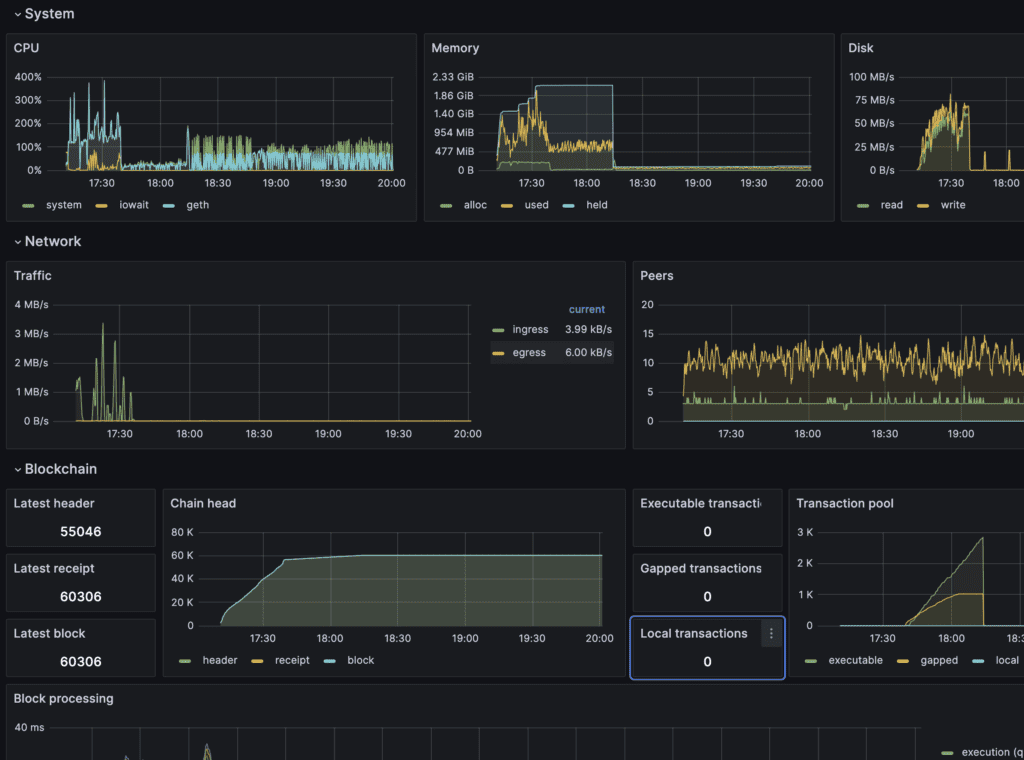
I don’t see the Propose Block method in my scans yet because the block sync is not working yet.
If it does, I will update it. https://holesky.etherscan.io/ Please check it by entering your wallet address.
Please also try to FAUCET HOLESKY testnet ETH through https://holesky-faucet.pk910.de/
The Propose Block transaction has been created, but since Testnet6 is in its infancy, the number of Prover nodes is not high, so the Propose Block is not allocated to the wallet smoothly. This will be resolved over time, so in the meantime, you can start or stop other nodes or wait.
This content is provided for informational and educational purposes only and is not a recommendation for any investment or trading activity. The cryptocurrency market is highly volatile, and there may be risks involved; thorough research and careful judgment are necessary before making any investment. The responsibility for investment decisions based on the blog’s content lies with the reader, and the author and the blog do not take responsibility for any losses incurred.
Thank you for this amazing guide. I was able to run the node with your tutorial. Would you create guides for two more nodes in the same style, please?
The first is from the Project – BURNT (XION) and there is documentation from the team but not good enough for my understanding. Here is the link:
https://docs.burnt.com/xion/nodes-and-validators/run-a-node
The second project is called PRYZM, they also have their doc but again not working for my level of knowledge.
Here is the link:
https://docs.pryzm.zone/overview/maintain-guides/run-node/running-pryzmd
Thank you